
WhatsApp Business provides various tools to assist businesses in connecting with their customers, addressing their inquiries, and promoting their products. Among these tools are greeting messages and away messages, which play a crucial role in maintaining effective communication with customers.
What is the Greeting Message Feature?
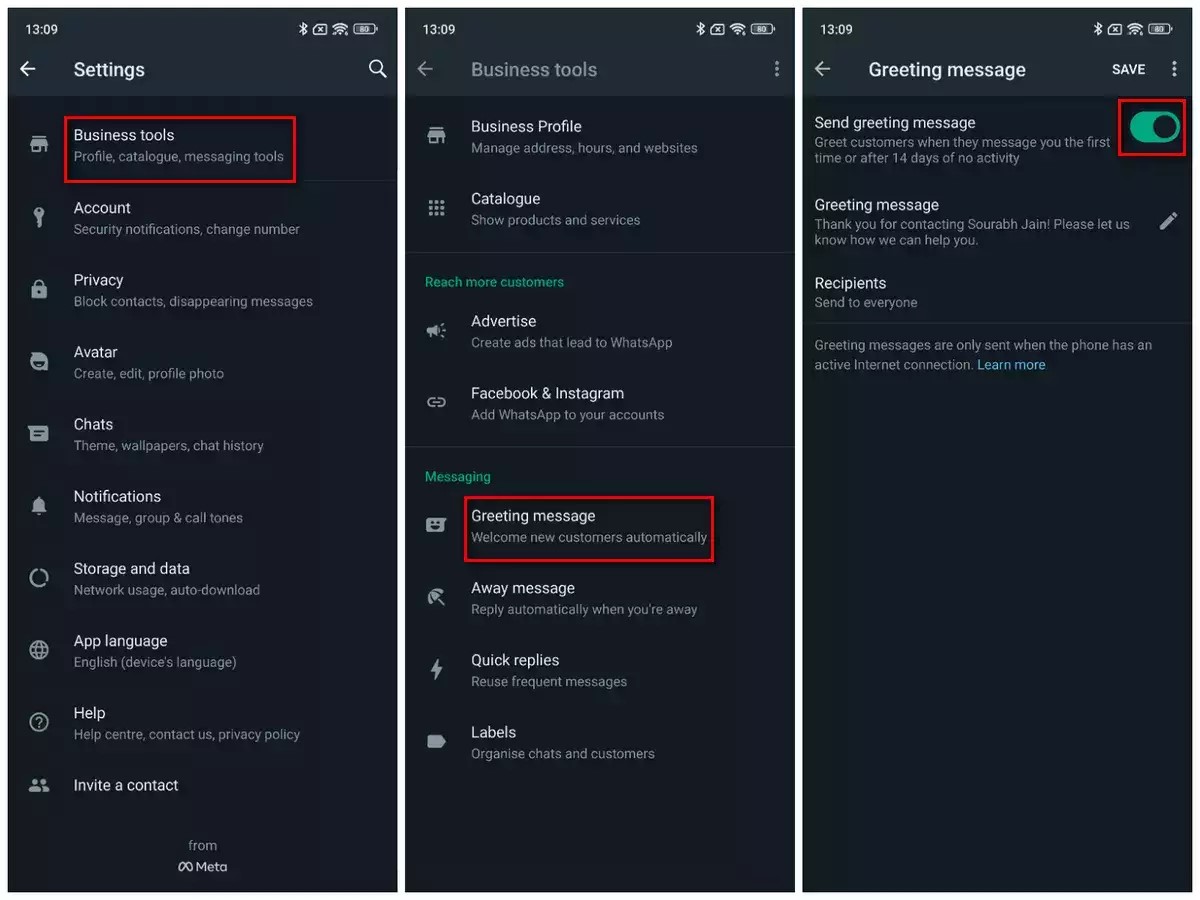
The greeting message feature enables businesses to set up automatic greetings for customers when they initiate a conversation for the first time or after a prolonged period of inactivity. This personalized greeting helps customers feel welcomed without necessitating an immediate manual response.
To set up a greeting message on WhatsApp Business, follow these steps:
- Open the WhatsApp Business app on your smartphone and access the settings menu by tapping on the three dots icon.
- Navigate to “Settings” and then select “Business tools.”
- Choose “Greeting message” from the options provided.
- Toggle the switch to enable the “Send greeting message” feature.
- Click on the edit button to customize the greeting message according to your preferences.
- You can also specify the recipients for whom the greeting message will be applicable.
- Once customized, tap on “Save” to confirm your settings.
Utilizing the Away Message Feature
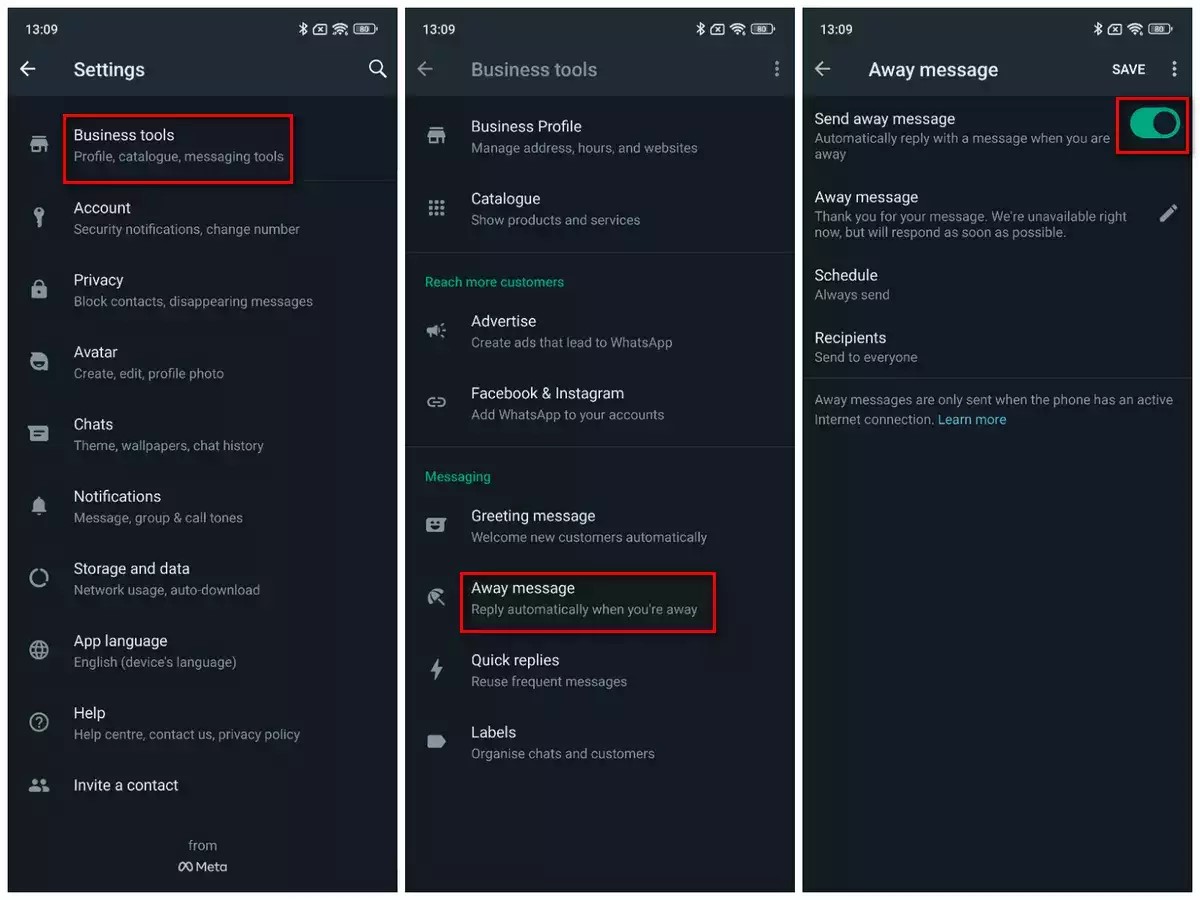
The away message feature is another valuable tool that allows businesses to notify their customers when they are unavailable to respond promptly. This feature can be activated during non-working hours, ensuring that customers are aware of potential delays in receiving a response.
To set up an away message on WhatsApp Business, follow these steps:
- Open the WhatsApp Business app and access the settings menu.
- Navigate to “Settings” and select “Business tools.”
- Choose “Away message” from the list of options.
- Toggle the switch to enable the “Send away message” feature.
- Customize the away message to convey your unavailability or provide alternative contact information.
- Adjust the schedule to match your non-working hours or periods of unavailability.
- Similar to the greeting message, you can select specific recipients for the away message.
By utilizing these features effectively, businesses can streamline communication with customers, maintain professionalism, and ensure timely responses even during periods of unavailability.












Leave a Reply